Tuesday, December 29, 2009
Abstracting XACT 3D Audio
My main experience in audio middleware has been working with FMOD and FMOD Ex. Both versions of FMOD are extremely powerful yet very easy to use. If I were doing this project using C++ I would not hesitate to use them. But I'm not using C++. Instead I'm using XACT, Microsoft's Cross-platform Audio Creation Tool.
Overall XACT is somewhat less powerful (no module support, no enviornmental effects, less portable etc.) but it's still reasonably simple to work with and supports the features I'm interested in. Specifically I want to support panning and fading of sound based on the position of the object producing it and I want to support doppler shifting based on how fast the object is moving.
Despite XACT being simple it proved to not quite be simple enough to use directly with my game objects. Ideally what I'd want to do is be able to associate a sound with an object then start, stop and alter it without having to worry about stuff like which specific sounds should play and so on. Sounds kinda like FMOD Ex's method of dealing with channels and voices independently eh?
The system I have now is a step in that direction but isn't there yet. For now I'm sticking with it since it works and, for the most part, sounds in Space Combat Sim are really simple so I don't need anything more advanced. My audio class stores an array of some arbitrary number of so-called tracked sounds. Each of these contains a Cue which may or may not be playing, a magic number, and some additional state data.
When I wish to play a sound that will loop, (and therfore need to be stopped manually,) or that I just want to keep track of because it's long, I specify a flag in my PlaySound function that it should be added to the tracked sounds. PlaySound will then choose a slot in the tracked sound array and replace its cue with whatever I wish to play. The PlaySound function then returns a handle, made by mashing the sound's array index and magic number together. When I decide to stop or alter the sound I simply pass the handle to access it. The index and magic number are extracted and, if the magic number matches the one in the tracked sound, the operation is performed on the Cue object.
How does this help? Well, by using a handle with a magic number I can eliminate the possibility of accidently messing with a Cue instance that has been squelched due to a more important/louder sound starting. Howzat? The magic number. My audio class is implemented as a GameComponent and is updated every game tick. If it notices a tracked sound whos Cue has stopped for whatever reason it will increment the magic number and null the Cue reference. If an operation were to be attempted on the, now null, Cue nothing would happen since the magic number has been changed. The only requirement here is to keep the number of magic numbers high enough that numbers aren't recycled until after they're no longer in use, otherwise very hard to diagnose bugs could appear.
Of course now that I've had things working for a while I've learned better ways of doing this which I might try out later. Particularly removing the need to track handles and send position/velocity updates manually from the object playing the sound. But, for now, this is the way things work in the project.
Monday, December 28, 2009
Another Late Entry
What's happened? Well, lessee...
- Collision detection is finished
- Damage model is finished
- Demonstrated the project to the rest of the 3rd year class
- Wrote up some extra documentation for the faculty's benefit
Collidable objects can be attached to other collidable objects objects across different levels in the entity hierarchy. Because of this collisions can occur at different levels of the hierarchy. In fact collisions can even occur across multiple levels in the entity hierarchy. For example, a fighter's gun can touch another fighters hull and the attached wing. This has to be taken into account. The additional complexity, during my testing, amounted to more CPU work than simply testing all object AABBs within a spatial hash bucket without grouping them.
A plausible compromise would be to use the grouping only as a first-pass (i.e. whole group) method of eliminating collisions. This would probably give the best bang for the buck since group parents are easy to find (removing the pain of implementing breadth-first with the current entity storage system, a giant array) and, in the case of capital ships, a LOT of collision tests can be eliminated at once. For now though, this solution doesn't exist. I'll probably add it when I have the time.
Speaking of time, the previous sprint (number three for those who care) finished seriously behind schedule with an estimated 50ish hours of work leftover. For comparison purposes, the faculty expects a bit less than that amount of work to be done per person per sprint.
I am now confronting the pile of unfinished work and attempting to catch up to where I originally wanted to be at the halfway point for the project. This particular sprint, currently set up to occupy my between-semester vacation time, I decided to focus on eye and ear candy in addition to the neglected work from sprint 3.
- Positional audio
- Particle effects (running on the GPU no less, though I got the original code/concept from Microsoft's sample code at the XNA Community site)
- Lighting, at least some basic global lights and hopefully an initial shadowing model
- Fixing an amusing, but mysterious, off-by-one-frame bug in the view (or world) matrix of some objects
I'll also try to find some time to get another Content Pipeline series entry written up.
Saturday, December 5, 2009
Apologies for the delays
It's now nearing the end of the semester and things have gotten quite hectic. The only major issue is that my deadlines are tending to arrive in bunches with assignments coming due all at once so I have to work like mad on non-project stuff then, work like mad on the project until the next wave of assignments hits.
So, what am I up to now? Glad you asked! I'm working on turning my game into something that actually resembles a game. This means adding the ability to target, shoot and kill other players as well as a small host of other features. How many?
- Create teams
- Assign players to teams
- Create spawn points
- Spawn players at spawn points
- Timing for when players should spawn
- Collision detection
- Rules for damaging fighters
- Weapon targeting
- Kill scoring
- Improved network code
I've finished 1-5 already. They're not thatinteresting to talk about at this point since they don't have much effect at this phase of the project. Most of the real work in getting team assignments, spawning etc. working well will happen in the next couple development phases. What I'm doing now though is feature number 6. And it's a bear of a feature.
Collision detection, in my case, is really about detecting when two objects overlap. A lot of effort is required to figure out whether or not two objects, of any shape or size, are touching or overlapping. So most of my efforts have gone into, first, minimizing the number of objects to be tested, and second, simplifying the math required to find overlaps.
I'm currently using two general tricks to eliminate objects for testing. First, objects are generally defined as groups. For example a fighter isn't just a fighter. It's a hull, wings, thrusters and guns. Capital ships are many pieces of hull and many many guns etc. This allows me to eliminate a large amount of tests very quickly by asking "are these objects close enough to have a chance of overlapping?"
Second is what's known as spatial hashing. This is a way of finding the answer to "are these objects close enough to have a chance of overlapping?" quickly. The basic idea is to take a point in space and assign it to a bucket based on its location. Each bucket represents an area of some size, let's say 50x50x50 units. So if you divide an object's position by 50, you now have the number you need to assign the object to a bucket. All objects that occupy the same bucket get tested for collisions.
Now that we have the objects to test we could just test every object against every other object. e.g. if a bucket has ten objects the result is every object being tested ten times or 100 tests. However what we're really doing is testing pairs of objects. We don't need to test if object A is hitting object B if we already checked object B against object A. We also don't need to test an object against itself. So what do we test?
1. Test the first object against the next nine
2. Test the second object against the next eight
We don't test aginst the first, it's already been tested in step 1
3. Test the third object against the next seven
The previous two steps tested this against the first and second objects
4. Etc.
This means we only need 9 + 8 + ... + 2 + 1, or 45 tests... which do what?
Yes, we're finally at the point of actually doing collision detection. There are two general choices here. First is doing perfect collision detection for the object. This involves a lot of tests for even relatively simple objects, so I'm not doing it. The second choice is to test simplified volumes for overlap. This is what I'm doing.
In my case I'm using two kinds of boxes. First is the axis-aligned box (AABB.) The AABB is useful since I can rapidly eliminate non-collisions by simple value comparisons. The AABB for an object contains the bounding box all objects that are attached as well as the object itself. This helps in eliminating many collisions at once.
This second box is shaped so that it covers the object volume as accurately as possible. This one is used for making the final decision of whether or not two objects are colliding. The math for doing, known as the separating axis theorem, this is somewhat more complex than that for the AABB but not by much. In fact the simple test for the AABB is a special case of the same theorem.
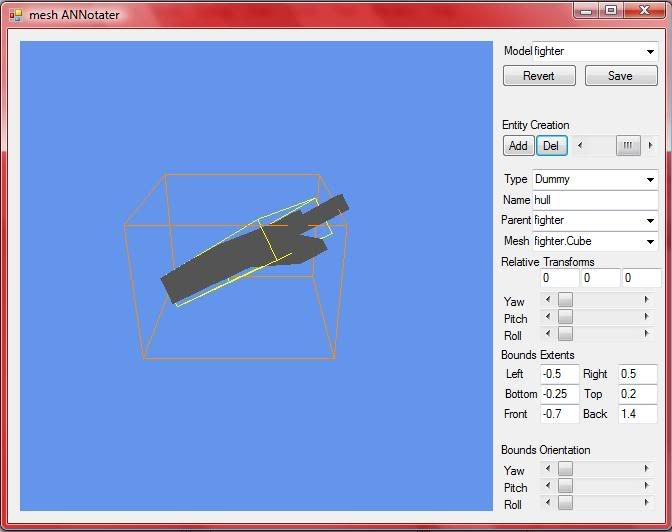
This picture shows all of the boxes involved in a collision test (it also shows a tool I created last week for the purpose of setting these boxes up XD) The AABB is orange and the actual collision volume is yellow.
Sorry about the vagueness of the fighter, it's a test model and I haven't set up lighting for the game yet.
