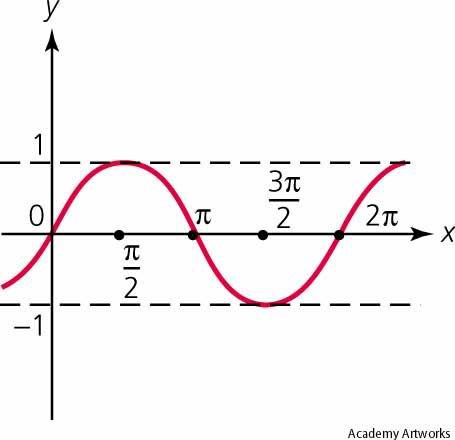Well, okay. I exaggerate, since this is the Internet there is always something worse. But I'm calling it the worst ever since I'm a jerk. Still; this is the dumbest anti-Java rant I have ever read. Frankly it's so bad it makes me question my position of being a Java hater myself. But then I think about AWT, Swing and GregorianCalendar and I get better
Since I've already made it clear than I'm a jerk I'm going to look at the guy's points and take them apart. Java, or at least Sun/Oracle's Java, is bad. There's no question about that. But if you're going to tear Java a new one try to find points that can't be validly taken apart or dismissed out of hand by a true-believer... or a hater that's pissed off at being potentially associated with such dreck. Without further ado, let's get this trainwreck a-rollin'
1) Java has a compiler
Ruby does not. That's great! Fuck compilers and their false sense of security. Too often is bad code checked in or even deployed to production, simply because it compiled. No such luxury in the Ruby world.
Seriously. That is your starting point. You know, most people tend to lead off with something big and obviously wrong with the language. How about the stereotypical FactoryPatternStrategyVisitorDesignPatternFactory classes that give haters so much ammo yet every Java-head is supposedly head-over-heals in love with. Or how generics suck in Java and took way too fucking long to get implemented. Or at least mention how compilers slow down your code-test-commit cycle by inserting an extra step. Fuck no, that would require something resembling deductive reasoning.
Oh, and believe me. I have seen more than my fair share of terrible Python, PHP, Ruby and Perl code in my few years of coding professionally. Not having a compiler does nothing to make a bozo's code magically better. All it means is that they'll produce shit code that is a nightmare to read that by sheer luck passes your unit tests. If they exist in the first place and if they even bothered running them. They certainly don't bother compiling before committing often enough! Guess what? Having a compiler vs not having a compiler will make no difference if the problem exists between keyboard and chair.
You shouldn't be making your code harder to check for stupid errors. Especially if it's to an attempt make fools less foolish. There lies madness. Remember the maxim "Nothing is foolproof to a sufficiently talented fool." A better solution is to keep fools away from your project or rely on the human element of training your fools to be less foolish. Nothing is stopping you from having a quarantine branch in your project; Or having a list of restricted contributers.
Oh! Just for a bit of icing on the cake. Ruby can be compiled and often is (except in the default Ruby implementation.) Why can it be compiled? For the main reason compilers existed in the first fucking place. To convert human readable, but sub-optimal code into high-performance machine readable code. And what is one of the most popular things to compile ruby to? Fucking. Java. Bytecode.
2) Java framework authors are not application developers
Prime example: the JBoss guys, who are paid handsomely to work on framework code all day. Sure, they're exposed to real application development, but they don't do it themselves. As a result, none of their handiwork is extracted from actual working codebases. Which is a shame, because if it were extracted from actual working codebases then it might actually not suck.
All Rails core and plugin contributors of significance are fulltime application developers, starting at the top with DHH himself and the Rails core team. Day in and day out we write applications in Ruby and extract the useful bits out for other Rails developers to make use of via gems and plugins.
This is about the closest our wonderful author gets to a potentially valid point. I can't make any comments on JBoss since I avoid Java like the plague but given this guy's track record I'm disinclined to give him the benefit of the doubt. But since I relish the opportunity to bash Java: let's look at WORA, a pillar of Java's language philosophy. Sounds wonderful on paper. Collapses like a house of cards as soon as you try to apply it to real hardware. Joel on Software can explain the cause. (article not related to WORA directly but I'm assuming you're smart enough to see the connection!)
Contrived example time! Let's go back in time to the heady days of the mid-late nineties when Java was all the rage. Let's imagine we're making a wonderful new GUI application with Java. So you get it working on your awesome top-of-the-line dev machine. Now it's time to test... and your user tells you that it dies. Why? Your user heard of this awesome thing called J2ME, Java on a cellphone. It's Java and Java is WORA so it should work. Right? Guess what, a shitty nineties era cellphone isn't going to handle a GUI application that is made for desktop.
Okay that's extreme to the point of silliness but the philosophy is Write Once Run Anywhere not Write Once Per Platform /trollface. Let's go with a more likely case. You're using some nice portable library but not every feature you're using in some library is supported on your users' hardware like it is on yours. Obviously you want to take advantage of the features when available. So what now? Hello special cases and hello code bloat. Or the alternative you're using the lowest common denominator in your code so your lunch is being eaten on high end hardware by people who didn't drink the WORA koolaid. Then your product dies because high end systems become low end systems within a year or less. But I digress. I'm here to bash someone else's anti-Java rant. Not write my own.
3) Most Java Programmers are Morons
And there goes any possible validity point 2 might have had. Oops.
So how does this detract from point 2? Well, let's imagine a world where most people are stupid. One solution is to have an omniscient council of vagueness dictate the process which uses the framework built from the lofty heights of their ivory tower. Obviously the whole thing fails horribly on encountering the nuances of real work. Exactly what point 2 says. So instead we have the masses build a framework of useful tools based on practical lessons learned in the trenches. Well look what point 3 says. The masses are idiots. So that won't work either. You just end up with a mess of unusable broken garbage. At least according to our buddy's assertions. So let's get the smart people together to make a framework from their ivory tower...
The obvious rebuttal is that the circular logic above actually bolsters point 2. Guess what, if you go that way you've got Argumentum ad Hominem It's the classic "You're stupid therefore your argument is false." Don't try that rebuttal. This whole point is also an argument by assertion Yes, most Java programmers are stupid. Guess what most programmers are stupid full stop. In fact most people are stupid.
That especially includes the author of this tripe for making the wonderful non-argument I've spent the last two paragraphs deconstructing.
Oh, and I spared you the meat of his argument since it amounts to "all the cool programmers are using stuff that isn't Java therefore Java programmers are stupid." I'll be attacking that one further down since it rapidly becomes a theme in our buddy's later points... And you wonder why I'm insulted this idiot is a representative of Java haters online.
4) Java is too Fragmented
Java has a gazillion open-source frameworks and they all suck ass. So what do Java teams do to cope? Cobble those suck-ass frameworks together into custom layered homebrews that are nothing more than exponential explosions of sheer, despicable suck-assiness.
In stark contrast, in the Ruby world, we only have Rails. All Rails projects are structured the same way and follow the same conventions. That's a good thing, since it means that Rails developers can move across projects with relative ease.
And the Rails fanboy reveals himself. What if I don't want to make a web application clever writer? What then? What the holy fuck then asshole? Java does have a lot of frameworks. Guess what? All open source languages have piles upon piles of frameworks, tools and random shit out there produced by the community. Good ones, like Rails, will be picked up by the community and become de facto standards. Let's see, how many authentication methods exist for Rails again? RESTful Authentication, AuthLogic, mod_auth_sspi, OpenID authentication and on and on. Fragmentation is a fact of life for Open Source. Don't like it? Join the thousands of developers working with Microsoft and Apple's tools instead. You might like it.
Oh, and let's not forget. Almost every single open source framework out there exists because some developer got annoyed with existing frameworks and made their own letting their experience guide them. Your precious Rails is yet another framework in the great morass that is the world of open source web application development frameworks. DHH saw a problem, wasn't happy with existing solutions, and made his own. And it's a damn good solution but he isn't exactly a dictator forcing the Ruby and Rails communities into the One True Methodology. The community embraced Rails of its own collective volition. It wasn't forced to do so.
5) Java is Too Slow
Ha. This is one of my favorite reasons, for the bloody irony of it. You see, Java isn't actually slow. Everyone reading this knows that it got plenty fast over the last five years or so. Nevertheless, 90% of the world that knows of Java thinks that it is slow, because of its association with crappy slow Java applets and crappy slow Java loading screens on mobile devices.
Ruby *is* slow, compared to Java, and yet it is fast enough. Amazing, isn't it.
Let's translate. "People think Java is slow even though it isn't; at least for well designed applications. So let's avoid using it because people will be prejudiced against applications listed as using Java." Guess what? You don't have to shove it in people's faces that you're using Java. Next!
6) Java doesn't have blocks and closures
It's a miracle. We finally have something that isn't a bare assertion and is a valid point. Functions as first class objects, anonymous functions and closures are extremely powerful tools for building useful algorithms with a minimal amount of code. Java isn't as expressive as alternatives such as C#, Ruby, Lisp and Python. This can lead to the stereotypical bloat of the pathologically bad Java application. However being less expressive than other languages doesn't automatically make a language bad. C for example is as good as it ever was for its purpose.
This is the kind of point you should tack on after all your hard-hitting points. The blub programmer isn't going to care about things they haven't experienced like closures. What they would care about are actual annoyances like how AWT/Swing applications are ugly crap in comparison to Qt, native or web-based alternatives. Or how the built in date/time libraries are a pain in the ass to use. In fact that's an ongoing theme of this essay so far. It's bare assertions followed by smug self-satisfaction at not using Java.
7) Java has Integrated Development Environments (IDEs)
Closely related to Reason #3 Most Java Programmers are morons. Everyone knows that the best programmers use Vim and Emacs. Then come the TextMate users. If you need to use an IDE then you suck, period.
I sincerely hope this point is a joke. This is something that massively pisses me off about certain Open Source advocates. Because tools might make life easier for a moron and lower the barrier to entry for programming newbs everyone must use the worst, most obsolete, tools possible. Not everyone does this. Our author's precious DHH (all disrespect aimed at the blog author, not DHH, nothing but mad props for him :) wasn't satisfied with the tools that existed and made something that makes web development easy and fun. I don't see the author bashing Rails despite the fact it makes development easier just like any other good tool.
No, a good developer doesn't need tools to make their life easier. But a good developer is also a lazy, easily annoyed, impatient, stubborn asshole. Guess what? I'd rather be solving interesting problems with my programs than dealing with breaks due to typos and other silly mistakes. An IDE with autocomplete and syntax checking built in lets me avoid that menial bullshit and move on with my life. Let's throw in a line debugger with watches and stack monitoring, code folding for faster reading, and shortcuts for kicking off your build tools, unit tests, program binaries etc. all accessible within your text editor and you've pretty much got an IDE.
How about another comparison? Would you say I Wanna Be The Guy is a better game than Super Mario Bros 3? It's certainly a harder game. But it crashes, the artwork is crappy and about half the deaths are bullshit surprise deaths that are unavoidable until you memorize the game. And it fucking crashes. Last I checked the consensus is that SMB3 is the main contender for best platformer evar and IWBTG is something that's for laughing at hapless Let's Players. Confession: I love playing through I Wanna Be The Guy. The game is a parody of the bullshit difficulty of many NES era games and modern romhacks. And it is glorious. Without the parody context it's not so great however. YMMV
8) Java has good debugging support
Java has great and powerful debugging (which is very necessary since most Java code sucks so much ass). Ruby has ridiculously pitiful debugging support, which means our code actually needs to be well-tested and readable.
See above. Unit tests, system tests, integration tests, static analysis
*cough*includingcompilers*cough* and every other non-debugger tool under the fucking sun won't catch everything. You
will have bugs. It's nice to have a useful tool for finding those obscure corner cases that the tests didn't catch. I have more important things to do with my time than tediously inserting trace code into my programs in some vain attempt to emulate what a proper debugger provides out of the fucking box. Next.
9) Java Makes a Lot of Money for Vendors
This is potentially the most subtle of all of the reasons on the list. Basically, the integrity of most anything having to do with Java is corrupted by the way that it is inextricably linked to a web of intrigue involving money, big vendors and bullshit enterprise politics and pandering. Ruby doesn't make major money for anyone except Pragmatic Dave.
Hoo boy; it's another random assertion pretending to be an argument.
This reminds me of an anti-Rails rant I read today. It's more interesting due to DHH's rebuttal than its own content but a relevant point went like this: something something shitty documentation something something selling books something.
Anything that gains popularity will make money for someone. Often many someones. Books, consulting, evangelizing, training and, of course, the resulting products all inject money into a language's or framework's ecosystem. I'm pretty sure O'Reilly, Twitter, Hulu, Yellow Pages, 37signals et al didn't use (or create, or write about) Rails for the purpose of losing money. Either way, anyone who has a stake in a particular framework, regardless of the reason, will want to influence it.
Peoples' desire to influence other people will mean politics. Last I checked most open source frameworks have some level of politics and politicking to deal with. Politics that relates to programmers' egos and personal beliefs in The Right Thing. Look at the flamewar over Javascript's implicit semicolons. And how many forks of various major projects were made specifically because someone didn't like some particular nuance? Funpidgin ring any bells? Last I checked none of the people involved were faceless corporate entities. Just stubborn egotistical asshole programmers. Hell, look at the most infamous anti-rails rant on the Internet. Most of the anger is directed specifically at the politics of the community. This sort of shit happens. Especially in open source. Get over it.
10) Java does not have DHH
In the words of my inimitable friend Zed Shaw, "If DHH ain't doing it, you don't fucking do it. (Seems every time some clever fellow gets into trouble it's because of that.)"
Who does Java have? Jimmy Gosling? Hahahahahahahaha...
Sigh. You just had to go there. You just had to go with the "my visionary is cooler than your visionary" argument. You just had to go with the most childish, insolent, smug, short-sighted, juvenile, peabrained, puerile, putrid, pointless, pissy, motherfucking worthless shitstain of an argument possible. Do you hear people advocating Python solely on the basis that it has Guido van Rossum (aka BDFL) at the helm? Not too often. People advocate it because of his vision, stupid. Why don't you speak of what DHH contributes to the community? How he is actually able to create a useful tool and eloquently defend his decisions for Rails against complaints. Like he does here. That is how you get people behind you. That is how you make sure everything created in your ecosystem closely follows your vision.
But noooooo. You just had to resort to the fucking mocking. Your point is presented stupidly. How about this? How about you try attacking Sun or Jimmy Gosling for specific missteps in how they've managed their community and caused Java to suffer versus how DHH succeeded? Maybe then I wouldn't have to call you a fucking douche. You fucking douche!
Closing Words
Well. Fuck. That was exhausting. And writing this bitchfest took a bit of effort too.
I appreciate the sentiment of the article in discouraging the use of Java. The sooner Java dies, the better. The poor quality of the article I've ranted about does nothing to diminish the shortcomings of Java or the superiority of any alternatives. I wish the article did more to highlight hard facts about what makes Java bad instead of sucking up to DHH and poorly advocating Rails.
In the words of Jon Stewart